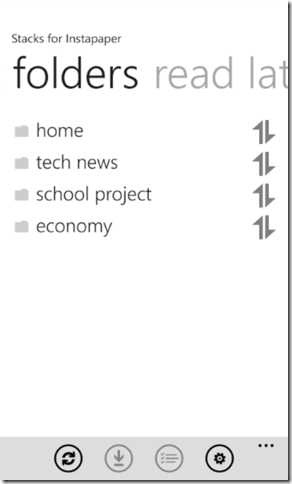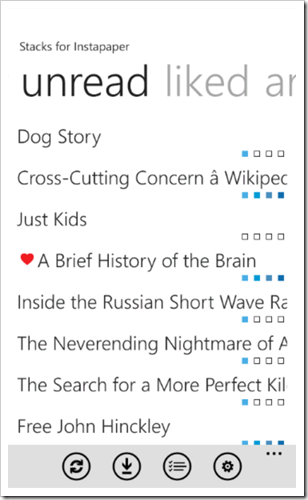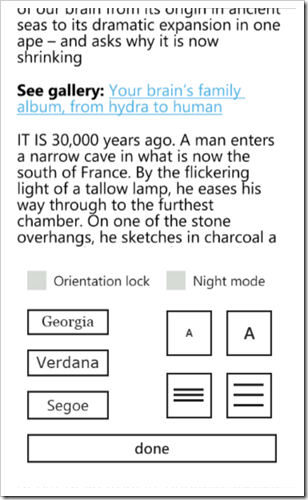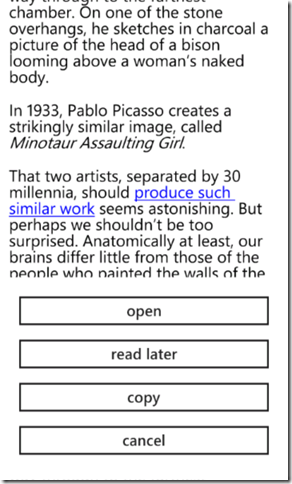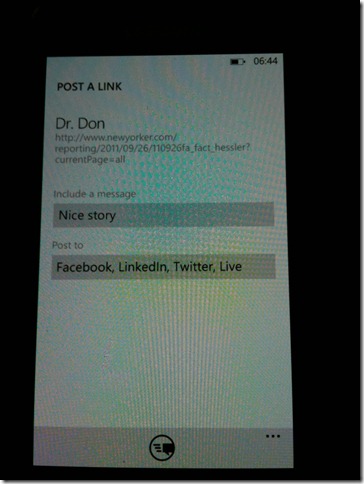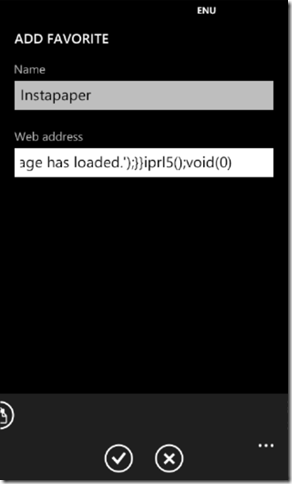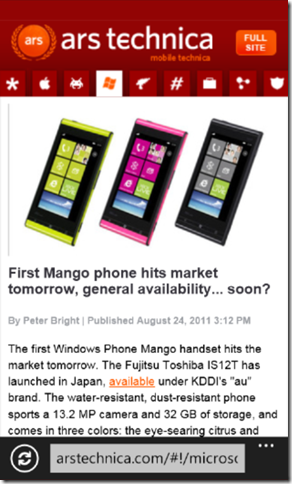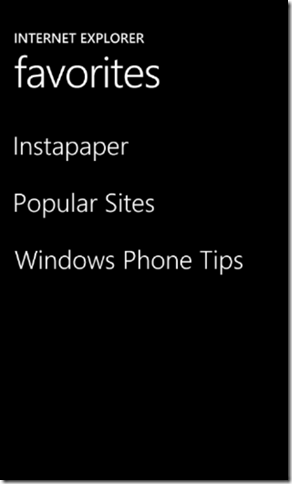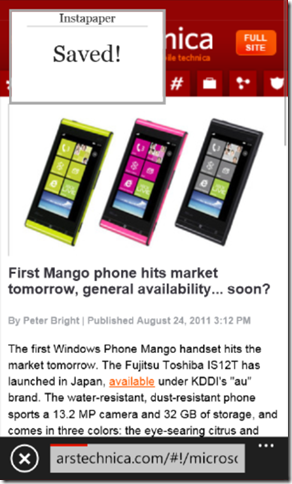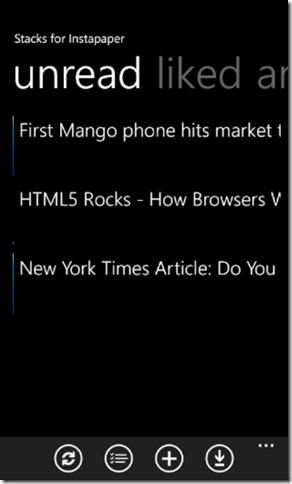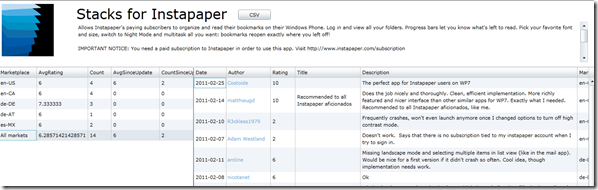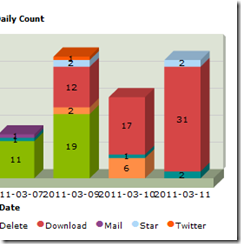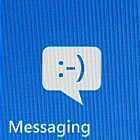Stacks for Instapaper 2.6
This is not a big release, but it brings some new features and tries to improve some existing ones. The only method of the Instapaper API that I didn’t use yet was the one to order folders. It’s not the case anymore with the next release, you can now re-order your folders and this order will be saved on the Instapaper servers:
Here’s the change log for version 2.6:
- Modify and sync folders and their order
- Create an account and subscribe to Instapaper
- Navigate to the top of the bookmark is now supported
- Directory of Windows Phone apps supporting the “send to Instapaper” feature
- Bug fixes
To see more screenshots and install the app: http://www.windowsphone.com/en-US/apps/0825ac2c-4e27-e011-854c-00237de2db9e
Apps directory in Stacks
Since Instapaper is all about reading content later, it’s not a big surprise that adding a page, a link or a document as a bookmark is one of the most wanted features. Several applications for Windows Phone support Instapaper by enabling their users to send data to their Instapaper account.
I added a directory in the latest version (2.5) with 6 apps supporting Instapaper. You can find the page in the Settings section of Stacks.
If you are a Windows Phone developer and want your app to be added to this directory, please contact me.
Stacks for Instapaper 2.4
A new version of Stacks for Instapaper is now available on the Marketplace. Version 2.4 brings a complete offline experience including images. From the bookmark page you can now touch a link and save it to "read later". Touching a picture will allow you to save it in the Media library. Still from the bookmark page you can change the reading preferences (font name and size, line spacing, orientation lock, Night Mode switch). The multi-selection mode has been revamped and the progress indicator was also improved. Finally, the infamous "blank screen" bug has been fixed too.
Happy reading!
Here’s a video and some screenshots of the new version:
Using the ShareLinkTask of Windows Phone 7.5 (Mango)
One of the must-have features of your app is “Share”. It can be by email but nowadays it’s more likely to be on Facebook, Twitter etc.. So as a developer you have to find the right library or at worst code the entire process. I say “process” because it’s not only the sharing experience, it’s the setup, the storage and the management of the third-party credentials. If you are lucky you will find a somewhat easy to use library. If not you are going to have nightmares about OAuth and the integration of the WebBrowser control in your app.
But there’s another solution: use the new ShareLinkTask (or ShareStatusTask) from the Windows Phone SDK. Since the user can link his/her Facebook, Twitter, Live or LinkedIn accounts on his/her device, your application can benefit from it. The code is trivial, here’s a sample for sharing a bookmark in Stacks for Instapaper:
var sharetask = new ShareLinkTask(); sharetask.LinkUri = link; sharetask.Message = message; sharetask.Title = title; sharetask.Show();
And the screen displayed by the OS to the user:
In my application I was able to:
- remove a library (Facebook)
- remove some classes to manage the Twitter authentication workflow
- simplify the Settings page by removing the social networks preferences
Less code and more features, isn’t that cool?
Stacks for Instapaper version 2.1
The new version of Stacks has been submitted to the Marketplace for certification. I hope that it will be certified before or shortly after the rollout of Windows Phone 7.5 (aka Mango) which should happen early next week for some operators.
What’s new in this version?
Some bug fixes:
- The Font setting couldn’t be changed. It was due to a bug in the ListPicker control of the Silverlight toolkit. I applied a patch (10247) since I suspect that the final release will be too late.
- When the user comes back to the bookmark page after sharing it or seeing the page in IE mobile, he/she will get a blank page. It’s now fixed.
New features:
- I added an option to send me the last exception raised and not handled. There’s also a debug info screen in the About page which contains other information like the number of bookmarks etc..
- Since the bookmark is from the Internet you can follow links to external (and not necessarily mobile friendly) webpages . Now you can add them to your Unread folder directly without leaving Stacks.
I blogged about improving the reading experience with the help of the RichTextBox control. I talked about the limitation of the control and specially about the maximum size. One solution would have been to paginate the bookmark. But since it comes in HTML I need to clean it beforehand and build the corresponding structure (Paragraph, Run, Image, Quote etc.) . And after comes the big problem: how do we know when to break the page? I must use a fixed-size font (New Courrier) and it’s not the best for reading. Even with this font I can’t control the word-breaking algorithm. So even if know the maximum number of characters in the page I can’t be sure that it corresponds to the actual number for a particular page and I don’t mention the problem with images etc.
I looked at the code of existing applications (with the help of the extraordinary XGENO Marketplace explorer). The most famous is the Kindle which as I thought is using a custom control. The other one is the New York Times which uses a WebBrowser control. But for these two apps the content is well-formatted in advance. Instapaper is used to bookmark any kind of content, most often long articles but also technical ones with pictures, diagrams. So I decided to keep the WebBrowser control and successfully fixed some issues like the zoom in/out which, cleaned a little bit of the CSS.
If you have other concerns with the app or ideas to improve it, don’t hesitate to share your feedback on this UserVoice page.
Version 2 of Stacks and beyond
Hopefully in the next few days Microsoft and the different operators in the world will release Windows Phone 7.5 a.k.a Mango to the general public. Stacks For Instapaper has been updated to benefit from the new features of the OS:
- Supports fast-switching. Windows Phone 7.5 adds a better multitasking by keeping Apps in memory even if they are not used. Stacks will resume even faster now.
- New storage back-end for better performance
- Improved UI for light theme: new icons are used and the color of some titles has been changed in the “Folder” pages
- Background tasking: synchronize your unread folder even when Stacks is not running. Every 30 minutes or so Stacks will fetch the new bookmarks and their content. There are some limitations like the number of apps using the feature, the battery level of your device etc..
- Live Tile notification with number of new items when new bookmarks have been downloaded in the background
One area where there’s still room for improvements is the bookmark page. I do know that the browser control used in Stacks is not user-friendly enough (no scrollbar!) and has its problems. A brand new reading experience is coming in an upcoming version. I’m investigating several solutions and one of them is to use the new support for the RichTextBox control. With the help of the Run,Paragraph and InlineUIElement controls I would like to offer a Kindle-like UI. Since Stacks is a client of an existing API I don’t control the format issued by the service and I get no metadata about the content so it adds some difficulties (like the fact that the height of a control can’t be greater than 2000 pixels). But I’m not discouraged, more hacking along the way 🙂
Send a bookmark to Instapaper from Internet Explorer Mobile
One of the most requested features in Stacks For Instapaper was to be able to add a bookmark from Internet Explorer Mobile. Unlike the Pictures or Music hubs, the Share menu in IE is only available to the built-in applications. Which leaves 2 solutions:
– Use a special email address which you can find in the Extras page (http://www.instapaper.com/extras – section “email links”), and send the bookmark to Instapaper this way
or
– use a special bookmark in IE. Here’s a detailed how-to. (this method is only available on Windows Phone 7.1 aka Mango)
- Go to the Extras page (http://www.instapaper.com/extras) on your phone, touch and hold the “read later” button. Choose “Copy link” in the menu.
- Still in Internet explorer choose “add to favorites”. Here you can change the Name and paste the bookmarklet in the Web Address field.
- When you want to add an article to your Instapaper account choose favorites and select the “bookmarklet ” favorites created in step 3.
- Open Stacks and you will see the new bookmark !
Tips to get and manage the feedbacks of your users
You have developed a nice Windows Phone 7 application and after some quirks you get it to pass the certification (more on that later). But how can you handle the reviews and feedbacks about it? Since a lot of applications are developed by independent professionals like me, we don’t have a lot of marketing resources. It’s always heart-breaking to see a bad review, and it’s even more frustrating when you can’t offer your assistance (though I must confess that some users are beyond any help).
I use some simple tools, maybe more are available (I will update this post), but here are some tips:
Marketplace reviews: you can read the reviews from your country directly in Zune but it’s only your country. Tom Verhoeff has developed a very useful Silverlight application to access reviews from all Marketplaces around the world:
There are the averages for each market, the number of reviews and their details. One of the neat features is the link on the username: it brings you to the Zune website where you can contact the reviewer.
Twitter I use hootsuite but you can find this feature in your favorite Twitter client: saved searches, so you know who is talking about your app.
Analytics: I also integrated an analytics tool, mtiks, to be able to get some anonymous usage data like the most used features etc.
One of the missing part is maybe a way to gather the feedback of my user in a public website like http://getsatisfaction.com
But I’m not forgetting that the most important thing is to have a good application: user-friendly, snappy and robust.
Update: I forgot about App Tracker, an app for your phone, With it you can browse the reviews and ratings.
Smoother startup, plus 3 new features: here is 1.6!
Hot on the heels of 1.5, version 1.6 addresses issues with deleted bookmarks and startup performance, and also delivers 3 key features:
– bi-directional sync across devices (iPad, Windows Phone, iPhone…)
– app-wide orientation lock
– new sync options in Settings, sync on startup is now optional
Hope you enjoy this new release 🙂
Stacks for Instapaper 1.5 is here !
Time to upgrade your copy of Stacks for Instapaper if you haven’t yet! Version 1.5 was just approved and published on the Marketplace.
With it comes a frequently requested and major new feature: multi-selection. You can now conveniently use it with 2 new context menu actions: Archive and Delete.
Version 1.5 also brings automatic sync-on-startup for your Unread and Starred folders, along with a convenient server sync progress indicator.
Finally and for good measure, we added an orientation lock — makes reading in bed so much easier! — and many tweaks here and there for better overall performance.
As always, let us know what you think of this new version and bring on your suggestions!