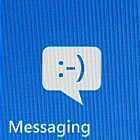Reactive Framework on Windows Phone 7
I didn’t have the opportunity to work with the Reactive framework from Microsoft until today when I saw the sample on how to emulate Location with it and this post in the developers forum. I can’t describe Reactive framework (Rx) here, but reading this series of posts by Matthew Podwysocki is a good start (see you in a few hours). To summarize, it transforms an Enumerable in a source of data (Observable) and allows you to react (Observer) to new items added, errors and completed operations. However an Enumerable isn’t necessarily finite: you can see a source (Mouse) of events (MouseClick) as a collection of items (the events) without end.
The Rx library is very handy when it comes to handle communication in an asynchronous world and Silverlight is such a world. The Observable implementation also exposes several Linq operators as Until, Join, Skip etc to manipulate the stream of events. The framework exists for Windows Phone 7 in the Microsoft.Phone.Reactive and System.Observable assemblies.
Here’s an example of the library with a WCF service:
var searchService = new MyServiceClient();
var observable = Observable.FromEvent<MyOperationCompletedEventArgs>(
ev => searchService.MyOperationCompleted += ev,
ev => searchService.MyOperationCompleted -= ev);
observable
.ObserveOnDispatcher()
.Subscribe(OnSearchCompleted);
void OnSearchCompleted(IEvent<MyOperationCompletedEventArgs> @event)
{
(...)
}
The method OnSearchCompleted is called on the UI thread so you can update widgets. Nothing special here, but how about launching the search when the user enters text in a textbox after some time of inactivity ? Haha !
We can use the Throttle operator to handle this requirement:
var serviceObservable = Observable.FromEvent<MyOperationCompletedEventArgs>(
ev => searchService.MyOperationCompleted += ev,
ev => searchService.MyOperationCompleted -= ev);
var observableTextChanged = Observable
.FromEvent<TextChangedEventArgs>(termTxtBx, "TextChanged")
.Throttle(TimeSpan.FromSeconds(1));
observableTextChanged.ObserveOnDispatcher().Subscribe(textArgs =>
{
IsProgressBarVisible = true;
searchService.FindAsync(null, termTxtBx.Text, 0, 10);
});
serviceObservable.Subscribe(OnSearchCompleted);