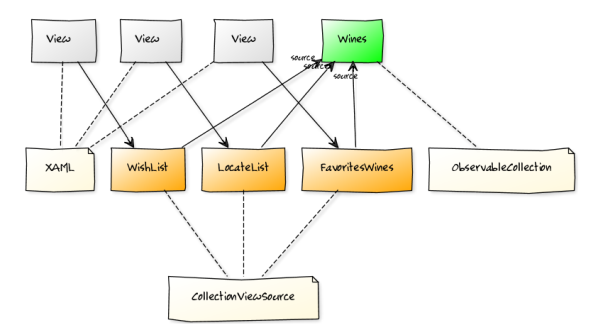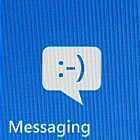Using Several CollectionViewSources with the Pivot Control
September 25, 2010
One of the new (and shiny) controls in Windows Phone 7 is the Pivot. You can have up to 7 PivotItems i.e. lists that user can navigate with a swipe gesture. Here’s a quick video demonstrating a Pivot in action :
Vodpod videos no longer available.
The other example is the built-in email application from Microsoft where the Pivot is used to see Unread, Urgent, and Flagged messages. This is a perfect fit for the CollectionViewSource object which is very handy to expose a collection through a View. This view can be sorted, grouped and filtered without altering the source (your collection). So going back to the Wines page in the video, there’s just one source : an ObservableCollection<Wine> and 3 CollectionViewSources , each one with a filter.
The source code (the filter is only a Predicate method):
private ObservableCollection<Wine> wines;
//ctor(..)
protected override void OnNavigatedTo(NavigationEventArgs e)
{
FavoriteWines = new CollectionViewSource{ Source = wines };
FavoriteWines.View.MoveCurrentTo(-1);
WishWines = new CollectionViewSource{ Source = wines };
WishWines.View.MoveCurrentTo(-1);
LocateWines = new CollectionViewSource{ Source = wines };
LocateWines.View.MoveCurrentTo(-1);
FavoriteWines.View.Filter = (x) => FilterWine(x, ListType.MyWines);
WishWines.View.Filter = (x) => FilterWine(x, ListType.WishList);
LocateWines.View.Filter = (x) => FilterWine(x, ListType.Locate);
}
In the XAML :
<Controls:Pivot Style="{StaticResource PivotStyle}">
<Controls:PivotItem Header="My Wines">
<ListBox x:Name="MyWinesListBox" ItemsSource="{Binding FavoriteWines.View}">
<ListBox.ItemTemplate>
<DataTemplate>
<userControls:WineSummary DataContext="{Binding}" />
</DataTemplate>
</ListBox.ItemTemplate>
</ListBox>
</Controls:PivotItem>
<Controls:PivotItem Header="WishList">
<ListBox x:Name="MyWishListBox" ItemsSource="{Binding WishWines.View}">
<ListBox.ItemTemplate>
<DataTemplate>
<userControls:WineSummary DataContext="{Binding}" />
</DataTemplate>
</ListBox.ItemTemplate>
</ListBox>
</Controls:PivotItem>
<Controls:PivotItem Header="Locate">
<ListBox x:Name="MyLocateWines" ItemsSource="{Binding LocateWines.View}">
<ListBox.ItemTemplate>
<DataTemplate>
<userControls:WineSummary DataContext="{Binding}" />
</DataTemplate>
</ListBox.ItemTemplate>
</ListBox>
</Controls:PivotItem>
</Controls:Pivot>
And that’s it for an old concept of WPF/Silverlight that can be easily applied in Windows Phone 7 to manage the Pivot control.
No comments yet